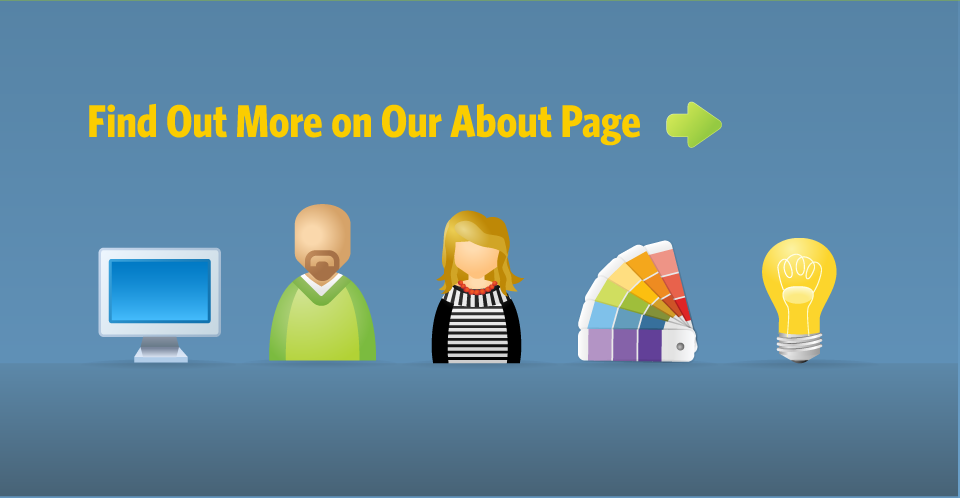-
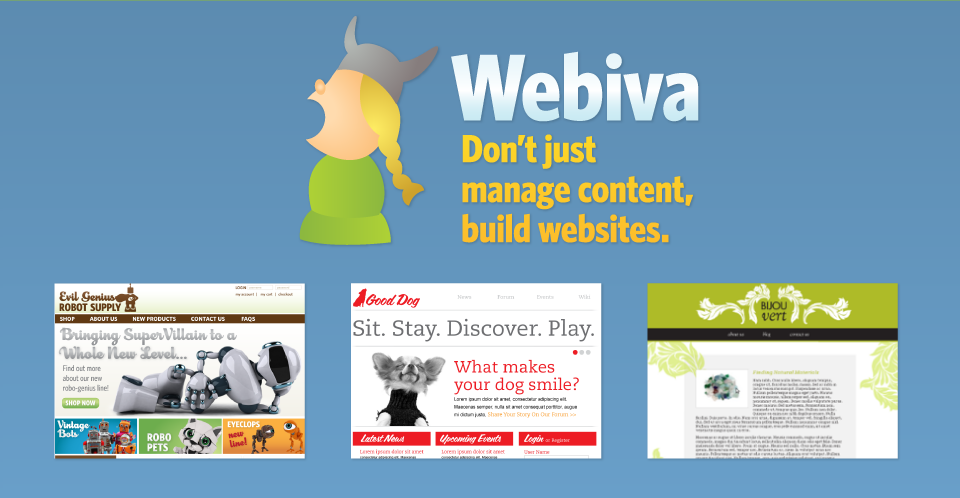
-
Quickly build your site tree by dragging pages.

Control your exact page layout
Layout your site the way you want it. Webiva lets you drag and drop pages in the order and hierachy that fits your needs.
Webiva lets you use the hierachy of your site to control site design and layout. It includes menu and navigation paragraphs that update automatically as you adjust your site so nothing is ever out of sync.
Each page can contain any combination of static and dynamic data, arranged in multiple zones however you like. Sounds complicated? It's not - the WYSIWYG page editor lets you exactly how your page is going to be laid out and makes it simple to combine multiple types of content together.

Limit access as you see fit
Any portion of your site can be made members only by simply dragging a lock modifier onto the element. That page and any pages underneath it will protected. Don't worry about complicated permission grids to prevent access to content, locks let you easily see and audit the parts of your site that are protected.
Locks operate on User Profiles and Access tokens. Each user of your site is assigned to one profile and can be given any number of access tokens, allowing you to set up site permissions and segment users in whatever way you see fit.

Add extra chunks of functionality in a snap
Different modules let you add extra module urls to your site such as RSS and data feeds, all of which can be added at any url and tie in with the Locks to give you unified control of your site.
Never worry again about exposing data and feeds that you didn't know you had - every user facing url is displayed in the site tree allowing you to quickly and easily see what you are making available on your site.

Control your site layout how and where you like.
A Webiva site can have any number of different themes and subthemes and the theme can easily be changed by dragging a theme modifier onto any page of your site.
Theme modifiers control the HTML and CSS used to wrap the content of your site. Support for subthemes means that it's easy to have a number of different content layouts (for example 2 column, 3 column and home page) that all share a consistent set of styles and navigation.

Get complete control over what appears on each page.
Framework modifiers let you add content paragraphs to multiple pages. Because Webiva doesn't differentiate between content and blocks, you can mix and match different pieces of content on different pages simply and efficiently.
The flexibility of frameworks makes easy to implement your site exactly the way you want it. Need a custom subnavigation on only a couple of pages or a login paragraph only for your member site? Just add a framework, edit it like a standard page and those elements will appear on all pages down the hierarchy.
-

-
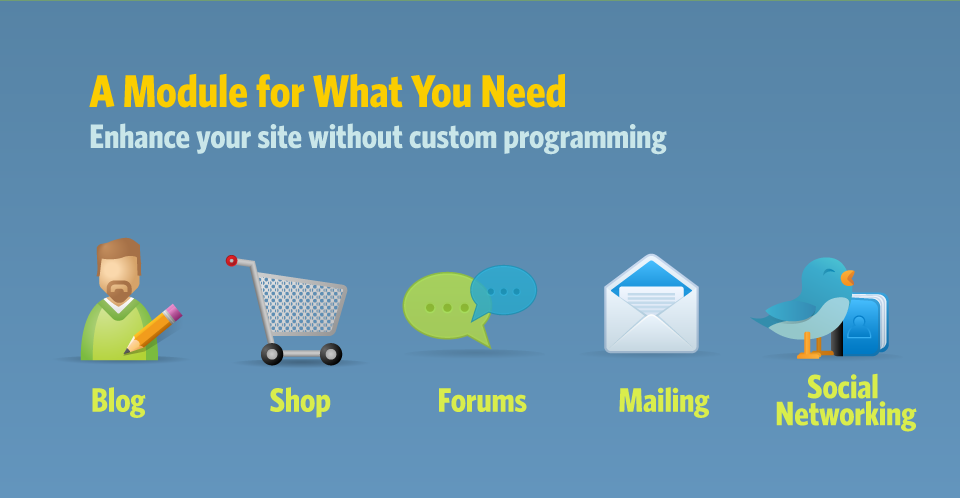
-